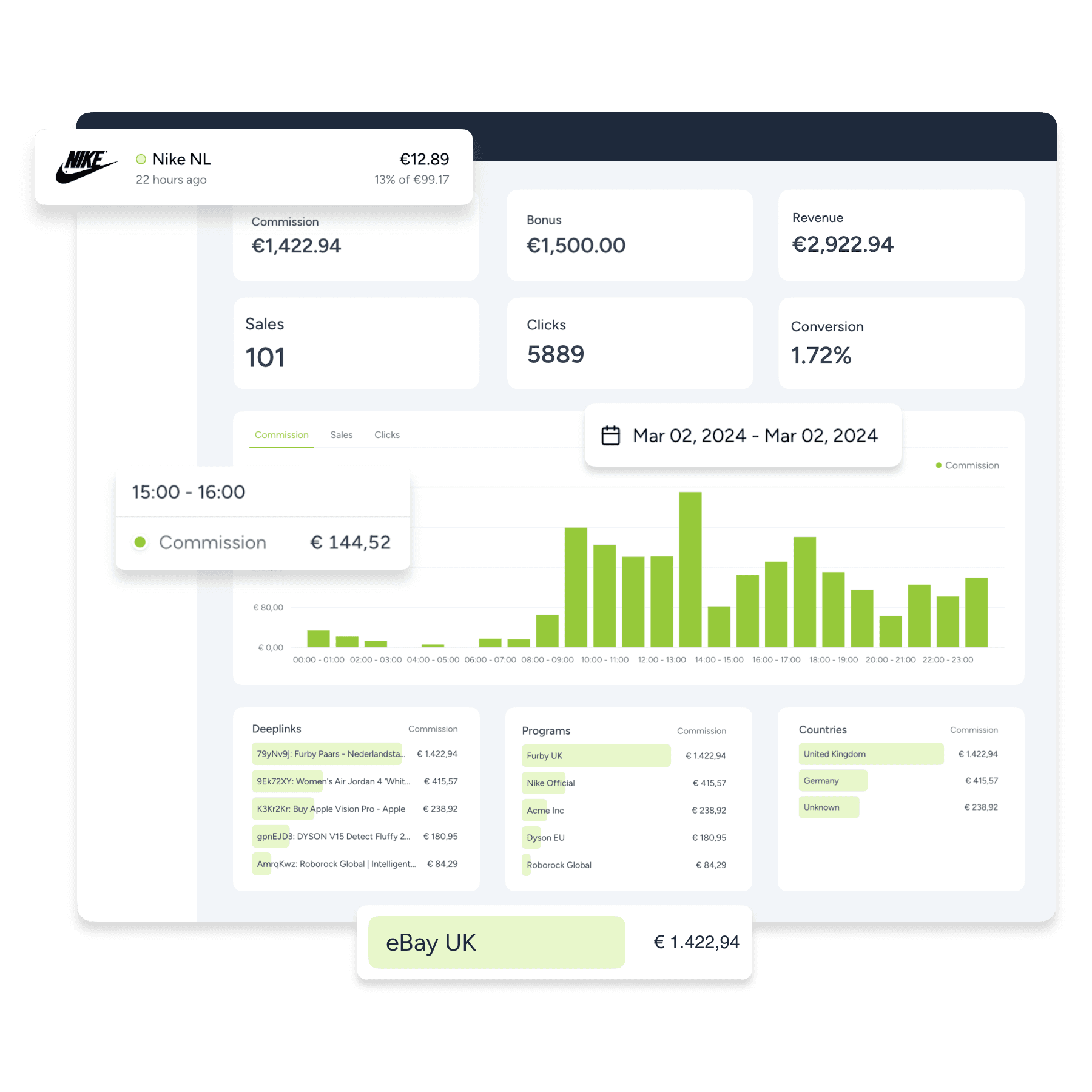How to set up a simple Google Ads Campaign
March 13th 2024
What is Google Ads?
Google Ads, or Google PPC (Pay-Per-Click) is an online advertising platform that allows you to advertise your products/services across Google’s online properties (Google, Partner websites, and Youtube).
When your ads are published on Google, you pay a fee, with the cost determined through a process known as ‘bidding’. In this process, businesses set the maximum amount they're willing to pay for each click on their ads.
But you might wonder, why pay for ads when Google offers free listings? These unpaid listings are known as organic results, appearing based on their relevance to users' search queries. Google employs numerous criteria to rank organic results naturally, so by paying for ads, you have a higher guarantee of appearing on search pages.
Why Choose Google Ads?
Instant Visibility:
Your ads are displayed immediately based on factors such as your bid amount and ad quality, ensuring they receive immediate attention.
Versatility:
Google Ads offers a variety of ad formats to meet different business needs, providing flexibility in your advertising approach.
Targeted Reach:
With Google Ads, you can precisely target your audience by factors such as age groups, interests, or geographic areas, allowing you to reach the right people.
Remarketing Opportunities:
Google Ads enables you to reconnect with users who have previously visited your website but haven't completed your desired action, giving you a chance to regain their interest.
Cost-Effectiveness:
While the primary pricing model of Google Ads is pay-per-click, the platform also offers options such as cost per thousand impressions and cost per action, allowing you to choose the most cost-effective strategy for your campaign.
Measurable Performance:
Google Ads provides comprehensive reports that allow you to track various metrics, giving you valuable insights into the performance of your campaigns.
How much does Google PPC Cost?
PPC on Google operates on a pay-per-action pricing model, typically calculated as a cost per click. When placing your ad, you specify your maximum bid. The primary bidding options include cost per click (CPC), cost per mille (CPM, representing the cost you pay for 1,000 views/impressions of an ad), and cost per engagement (CPE). It's important to note that this bid differs from your overall campaign budget. You have the choice to set a daily average budget and allow Google to manage individual ad bids or to establish both your overall budget and fine-tune the maximum bid for each ad. For beginners, I suggest setting your daily budget and letting Google optimise individual ad bidding, as it's simpler and often results in more efficient and cost-effective outcomes.
However, there's another crucial aspect to bidding: Quality Score. Quality Score is Google Ads' method for determining the ‘best’ ad to display for a given keyword, represented by a numerical ranking from 1 to 10. For instance, a clothing shop might receive a high score for the keyword ‘oversized jeans’ but a low score for ‘local food-store’.Although Quality Score doesn't directly impact ad placement or budget, it can have indirect effects. A higher Quality Score indicates that your ads align with search intent, increasing their visibility and click-through rates.
Types of Google Ads
Google Shopping Ads

Google Shopping Ads exhibit products in search results with an image, price, and store name, resembling a digital storefront on Google. It enables direct comparison and selection of products from search results.
When to use:
Essential for every e-commerce retailer
Google Video Ads

Google Video Ads are displayed on YouTube, appearing before, during, or after videos. Given YouTube's extensive reach, these ads offer broad audience reach.
When to use:
Ideal for product launches, new offers, or brand awareness campaigns
Google App Ads

Google App Ads assist in targeting the right audience for your app. There are three subtypes based on goals: App Instals, App Engagement, and App Pre-Registration.
When to use:
Depends on app objectives: installation, engagement, or pre-registration
Google Search Ads

Google Search Ads appear on search engine results pages when users search for specific terms. Identified as 'sponsored' at the top left of the page, they enable direct engagement with potential consumers actively searching for related products or services.
When to use:
Recommended for all brands, offering immediate visibility in search results
Google Display Ads

Google Display Ads are visually appealing ads appearing on websites, apps, and partnered platforms. They facilitate reaching audiences based on demographics and interests, as well as retargeting existing audiences.
When to use:
Suitable for all advertisers, offering broad reach and targeting capabilities
How to Set Up a PPC Campaign in Google in 5 Steps
In this Google PPC tutorial, you can launch your first campaign using these 5 simple steps:
1. Open a Google Ads account
To begin, navigate to ads.google.com and simply click on the "Start" button. From there, proceed to establish your Google Ads Account by either signing into your existing Google account or opting to create a new one. Once logged in, ensure to switch to expert mode to access all the available options for your campaign customisation.
2. Create your first campaign
Then, go to the primary Google Ads dashboard and select "New Campaign." Here, you'll be asked to specify the goal of your campaign. There are numerous specific options available, including purchases, lead submissions, phone call leads, page views, and brand awareness. After selecting your goal, proceed to choose the campaign type, such as search or display.

3. Set a bidding strategy
Once you've identified your campaign goal and selected an ad format, specify your budget and bidding strategy. You can instruct Google Ads on how to optimise your budget for desired outcomes, such as clicks or conversions.

4. Target your audience
Define your target audience by selecting locations, languages, and optional interest categories. Advanced users can upload custom audiences and fine-tune demographics for more precise targeting.


5. Ad creation
Begin crafting your ad by providing your URL and relevant keywords. Google Ads will guide you through the process of writing ad copy, including up to 15 headline options, four descriptions, and the inclusion of images, sitelinks, callouts, and other optional details. Tailor your ad content to align with your industry, market, and campaign goals.

Google Approval
After completing your ad, it will undergo approval from Google. Following approval, you'll be prompted to select your preferred method for setting up conversion measurement. Next, you'll need to copy the tracking tag and paste it onto your website. Don’t worry, Google will guide you through each step of the process.
Managing Your Google PPC Campaigns
Once your Google Ads campaign is up and running, managing it effectively becomes the key to long-term success. By implementing the right strategies, you can maximise the ROI of your ads. With Google's tools, you can efficiently manage your campaigns:
Google PPC Management: Streamlining Campaigns
Use the "Campaigns" and "Ads & Assets" pages for a comprehensive view of your campaigns that can be adjusted conveniently. From monitoring costs to analysing clicks, you will be able to view performance easily.
One of the features of Google Ads is the ability to make multiple changes effortlessly, whether it's adjusting settings for multiple campaigns simultaneously or creating new ads based on existing ones.
Moreover, you can refine the targeting and messaging of your campaign by diving deeper into campaign settings. Ad scheduling, budget allocation, location targeting, and more parameters can be adjusted to optimise performance as well as to tailor your ads for maximum impact by drilling down into specific keywords and settings.
For those managing multiple accounts, Google's Manager Accounts offers a centralised solution. Through a single login and dashboard, you gain access to advanced features like billing, access control, and streamlined reporting. This online ad management tool is essential for saving time and maintaining oversight across multiple campaigns.
Google Ads can be valuable
Beyond promoting your own products, Google ads serve as a valuable platform for affiliate marketing campaigns. Collaborating with affiliate programs enables you to earn commissions by directing traffic and facilitating sales through referral links. By integrating affiliate marketing into your Google ad strategy, you can increase revenue potential and broaden income streams.
You can simplify the process of incorporating affiliate links by leveraging Clickwire's deeplink generator, which quickly generates tracking links for various affiliate programs. Additionally, Clickwire's bookmarked short link generator streamlines affiliate marketing efforts, allowing for the creation of custom tracking links that capture vital data, such as campaign specifics and audience attributes.
Google emphasises the importance of monitoring key performance indicators to assess ad campaign effectiveness. Detailed campaign reports provide crucial insights for refining or amplifying successful ad initiatives.
Then, with these insights, crafting and launching Google ads becomes easier and enjoyable.
What to read next

Top 10 SEO Affiliate Programs to Promote
We've compiled a list of the 10 best SEO affiliate programs to help you make money. These programs also provide a great opportunity for bloggers and websites to monetize their content.
By
Sep 10th, 24
Read more

How to Create and Design Social Ads
This article provides a comprehensive guide on the essential steps and strategies for designing and learning how to create social media ads.
By
Sep 3rd, 24
Read more

Top 10 Jewellery Affiliate Programs To Promote
With these Top 10 Jewellery Affiliate Programs, you can earn top commissions while promoting stunning, high-quality products.
By
Aug 30th, 24
Read more