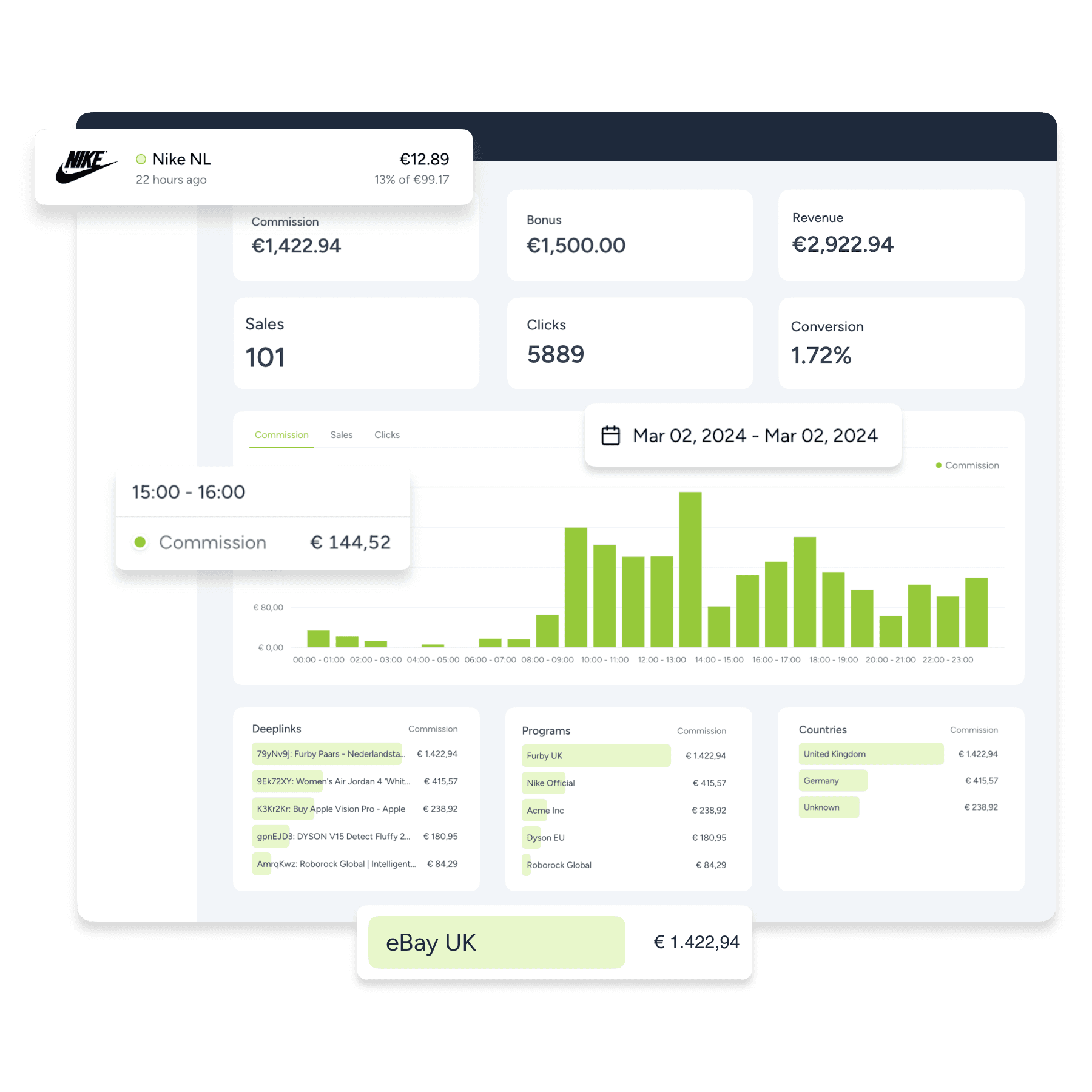How to Build a Website from Scratch: The Ultimate Guide for Beginners
February 21st 2024
The prospect of creating a website can be intimidating.
You've got a brilliant business idea or passion project, but the technicalities of website building leave you feeling a bit lost.
Fear not! We're here to provide you with essential tips and steps to simplify the process, so you can focus on the thrilling journey of bringing your vision to life.
Step 1: Define Your Objective
To kick start the process of building a website from scratch, it's essential to establish a clear goal or purpose for it.
Ask yourself what you aim to achieve with your website: Do you intend to sell products, start a blog, or showcase your portfolio? Your answer will guide you in determining:
- The types of pages to publish;
- The content to feature on these pages;
- The necessary technical capabilities, such as email marketing integration.
Step 2: Competitor and Market Analysis
Once you've established your goals, it's crucial to delve into researching your target audience and competitors.
This involves identifying the type of information your potential customers seek and analysing the content strategies of your competitors.
Step 3: Choose a Suitable Domain Name
The domain name is the bit of the URL that identifies a web page. For instance, ours is clickwire.io. While you can register your domain through platforms like Domain.com, many website builders provide it as part of their package. You're website's identity starts with your domain name, so here are some tips:
- Ensure it reflects the content of your website;
- Keep it short and memorable;
- No numbers;
- Check that it does not exist already.
Upon registration, the domain name becomes your exclusive property.
Step 4: Choose a Website Builder
A website builder is a tool that enables you to create a website using a pre-designed template.
With a website builder, customization involves simply tweaking templates to your preference, saving a lot of time, particularly advantageous for beginners.
Instead, if you possess coding skills, you have the option to create a website using a code editor and essential languages like HTML, CSS, and JS libraries such as Bootstrap.
This method, however, requires considerable time, expertise, and experience.
Alternatively, a web developer can create your website for you. A developer typically customises pre existing templates and uses platforms like WordPress or other popular content management systems (CMS) to set up the website.
However, assuming you seek a straightforward approach, let's proceed.
Here are a few website builders to consider:
Squarespace
Squarespace is known primarily for its professional templates, streamlined section-based editor, and robust eCommerce capabilities, making the website creation process quick and straightforward.
Nevertheless, this simplicity is accompanied by a higher price tag, positioning Squarespace as a provider known for its premium pricing.
Plans
14 days free trial
Personal website: €11 /mo
Business website: €17 /mo
Commerce website: €24 /mo
Shopify
Shopify excels as a platform tailored for online stores boasting inventories exceeding 10 products. The platform features impressive sales capabilities directly integrated into the tool, and apps are available for further customisation.
Even though its design tools are comparatively less impressive and more limited than those of other leading builders on this list, Shopify remains a prominent option for website development.
As with Squarespace, Shopify also features high prices, so small businesses or beginners may need to consider their budget before using it.
Plans
1 month free trial: €1
Basic plan: €21 /mo
Shopify plan: €59 /mo
Advanced plan: €289 /mo
Wix
Wix is one of the most popular builders on the market.
Wix has outstanding website functionalities, highlighted by its user-friendly drag-and-drop editor, which simplifies website construction. Moreover, for those interested in online selling, Wix's eCommerce plans cater perfectly to smaller-scale online stores.
Plans:
Free plan: €0
Light plan: €11 /mo
Core plan: €22 /mo
Business plan: €34 /mo
Business Elite plan: €149 /mo
GoDaddy
Ideal for those seeking a quick website setup, GoDaddy's builder is straightforward and user-friendly, though it may not meet the needs of advanced users looking for extensive customization options. GoDaddy's ADI function generates an appealing website through a brief questionnaire.
The tool has made significant improvements to its website builder over the past few years.
Plans:
Basic plan: €5.49 /mo
Standard plan: €8.49 /mo
Premium plan: €11.99 /mo
Ecommerce plan: €13.99 /mo
Step 5: Choose a Hosting Provider
Another route to website creation involves using a hosting provider together with WordPress. Hosting services offer space and storage on a server, while WordPress serves as the platform for building your site.
Unlike traditional website builders, WordPress lacks standard templates, allowing unlimited customisation through coding skills. Hosting providers offer various plans based on site size, ranging from shared hosting for small sites to dedicated hosting for larger ones.
Bluehost stands out as an excellent hosting provider, consistently earning high scores across all categories.Step 6: Customise a Template
Once you've completed the initial steps of selecting a website builder, subscribing to a plan, and securing a domain, it's time to create your website. Website builders offer excellent support through templates, providing a structured framework for your site's content.
It doesn't matter which builder you choose; a wide variety of templates are available, catering to a broad range of categories such as online stores, portfolios, and blogs. By using these templates, you can easily customise your website to fit your preferences and goals. You can add new pages and your own content, adjust button sizes and colours, integrate contact, subscription forms and ecommerce functionalities as well as modify image galleries.
Step 7: Essential Pages
When considering the types of pages to include on your website, the selection will depend on your business. However, there are certain standard pages:
- Homepage: your website's initial impression matters, so ensure it captivates visitors right away.
- About Us page: share your unique story and establish a personal connection with your audience.
- Contact page: provide a way for visitors to reach out while also enhancing your credibility.
- FAQ: address common inquiries from your audience to streamline their experience.
Step 8: Upload Your Content
Now you can add images, videos, and text to your site. Make sure all the copy is perfectly executed and that all the images have good quality.
While many website builders offer a selection of images for use, you can also explore additional options on platforms like Unsplash and Pixabay for even more variety.
Step 9: SEO Friendly Website
Before launching your website, it's crucial to plan its release strategy carefully. Optimising your site before going live is essential for competitive advantage.
This process, known as SEO (Search Engine Optimization), involves various tasks aimed at making your site more visible and appealing to search engines like Google, thereby attracting more traffic. Key elements to consider include ensuring quality copy, providing a smooth user experience (UX), incorporating engaging images, and organising your permalink structure. Tools like SEMrush, Google's Keyword Planner and Analytics can provide valuable insights into keyword usage and visitor behaviour.
Step 10: Preview Your Website
Always preview your website thoroughly before publishing to ensure everything is functioning correctly and meets your standards, particularly regarding spelling and grammar, functionality across different devices, and overall user experience.
Most website builders offer easy-to-use preview modes, allowing you to visualise how your site will appear live and make necessary adjustments accordingly.
Publishing Your Website
All done? Press “Publish”!
And remember to monitor your website performance using marketing metrics in order to gain insight into visitor behaviour on your site.
By now, you'll realise that building a website from scratch isn't as difficult as it might seem at first. Despite feeling time-consuming, using the right tools enables you to create and launch your website pretty quickly, so that you can share it with your audience right away.
What to read next

Top 10 SEO Affiliate Programs to Promote
We've compiled a list of the 10 best SEO affiliate programs to help you make money. These programs also provide a great opportunity for bloggers and websites to monetize their content.
By
Sep 10th, 24
Read more

How to Create and Design Social Ads
This article provides a comprehensive guide on the essential steps and strategies for designing and learning how to create social media ads.
By
Sep 3rd, 24
Read more

Top 10 Jewellery Affiliate Programs To Promote
With these Top 10 Jewellery Affiliate Programs, you can earn top commissions while promoting stunning, high-quality products.
By
Aug 30th, 24
Read more